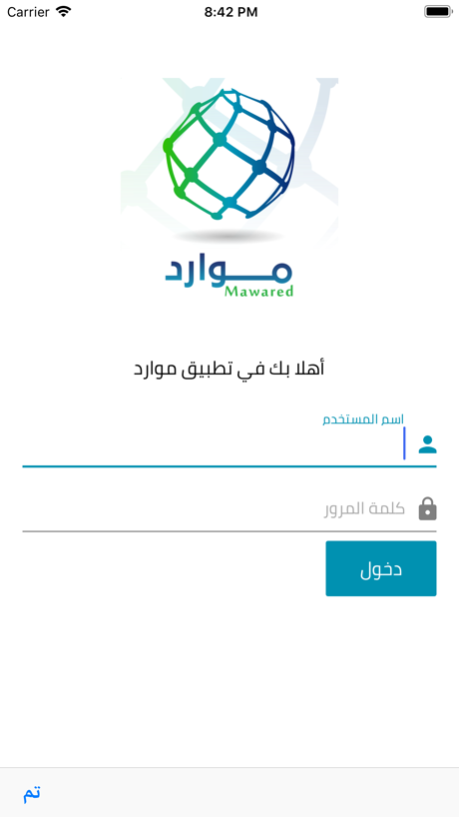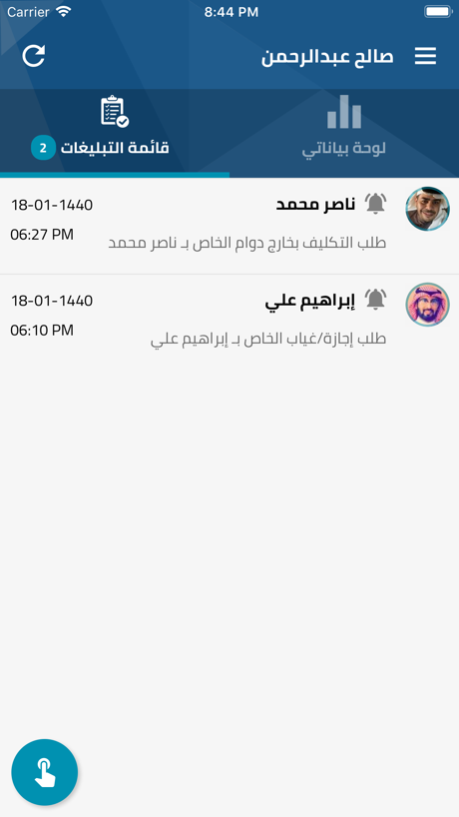MCIT Mawared 1.1.4
Continue to app
Free Version
Publisher Description
انطلاقا من حرص وزارة الاتصالات وتقنية المعلومات بان تكون رائدة في التحول الرقمي المؤسسي وتوفير بيئة عمل ذكية لمنسوبيها، فقد تم إطلاق تطبيق موارد موبايل لتوسيع النطاق الجغرافي والزمني لتقديم الخدمات الالكترونية وتوفير واجهة وتجربة استخدام متميزة في متناول أيدي منسوبيها والذي يتيح لهم سهولة الوصول إلى معلوماتهم والاستفادة من مختلف خدمات الوزارة في أي مكان وفي أي وقت عبر أجهزتهم الذكية.
مميزات تطبيق موارد:
1. واجهة استخدام سهلة وسريعة لتوفير وقتك وجهدك.
2. الوصول السريع للخدمات التي تقدمها الوزارة لمنسوبيها لتوفير الوقت والجهد.
3. معلوماتك الشخصية ومختلف الخدمات متاحة لك في أي مكان وفي أي وقت.
4. لوحات بيانات لعرض أهم المعلومات الخاصة بك (أرصدة الاستحقاقات، قسائم الراتب، سجل الإجازات والغيابات، السجل التدريبي، تقويم الأداء وسجل التغيرات بالراتب الأساسي).
5. إدارة الإشعارات والموافقات (إمكانية تنفيذ الإجراءات المجمعة المختلفة بكل سهولة ويسر).
6. متابعة طلباتك المعلقة ومعرفة حالتها.
7. كل ما تحتاجه من معلومات حول موظفيك، مع إمكانية عمل الإجراءات المختلفة على الموظف.
8. معلوماتك في أمان من خلال تطبيق معايير الأمان العالمية مثل التحقق الثنائي واستخدام البصمة.
In line with the Ministry of Communications and Information Technology's keenness to be a pioneer in the digital transformation and provide a smart working environment for its employees, the Mobile Application (MCIT Mawared) has been launched to expand the geographical and temporal reach of the provision of electronic services and provide a unique user experience & interface (UI/UX) for its employees, which allows them easy access to their information and take advantage of the various services of the ministry in any place and at any time via their smart devices.
MCIT Mawared features:
• Easy user interface to save your time and effort.
• Quick access to the services provided by the ministry to its staff to save time and effort.
• Your personal information and services are available to you anywhere, at any time.
• Visualize your status by various dashboards to display your most important information (Accruals, Pay Slip, Absence History, Training History, Appraisal History and Basic Salary Changes History).
• Do less .. Achieve more by Notification Management (Perform different actions for multiple notifications right from work list without the need to open each notification).
• Follow up your pending request status.
• Your team at your fingertips, View their profile, directs, dashboards and submit requests on behalf of them.
• Your information is secured by using the up-to-date security standards such as OTP, Fingerprint and Face ID.
OTHER FEATURES:
- MCIT Mawared allow public to apply for job
- Take full idea what we are doing in MCIT
Feb 9, 2019
Version 1.1.4
Performance enhancement and bug fixing
About MCIT Mawared
MCIT Mawared is a free app for iOS published in the Office Suites & Tools list of apps, part of Business.
The company that develops MCIT Mawared is e-Government Program (Yesser). The latest version released by its developer is 1.1.4.
To install MCIT Mawared on your iOS device, just click the green Continue To App button above to start the installation process. The app is listed on our website since 2019-02-09 and was downloaded 0 times. We have already checked if the download link is safe, however for your own protection we recommend that you scan the downloaded app with your antivirus. Your antivirus may detect the MCIT Mawared as malware if the download link is broken.
How to install MCIT Mawared on your iOS device:
- Click on the Continue To App button on our website. This will redirect you to the App Store.
- Once the MCIT Mawared is shown in the iTunes listing of your iOS device, you can start its download and installation. Tap on the GET button to the right of the app to start downloading it.
- If you are not logged-in the iOS appstore app, you'll be prompted for your your Apple ID and/or password.
- After MCIT Mawared is downloaded, you'll see an INSTALL button to the right. Tap on it to start the actual installation of the iOS app.
- Once installation is finished you can tap on the OPEN button to start it. Its icon will also be added to your device home screen.